Tikita Tolley - 19/10/2024
Small Design Mistakes New Shopify Store Owners Make
Let's address them!
Let’s talk about site design on Shopify stores. 🛍
As a frequent visitor to the Shopify Community Forum, I’ve noticed that new storeowners can sometimes struggle with designing their e-commerce store.
To help you avoid common mistakes, I’m sharing my insights on how to create a professional and user-friendly Shopify store. 💪
👇
Pitfall 1: Unprofessional Site Layout - Is your site layout what users expect to see?
- Centred navigation bar elements
- Aligned text
- Sticky header
When a customer visits your store, a poorly designed site can deter them from making a purchase.
We see so many #sites these days that we’re used to seeing them a certain way. 👀
Small details where the elements in the navbar are off centre, where text around a photo is unaligned (starting and finishing in odd places), loosing the header when you scroll. These are not what customer is used to seeing.
Incorporating aligned elements into your site gives it a bit more professionalism and keeping the header sticking to the top of the page helps keep navigation clear, no matter where the customer is on your site.
Pitfall #2: Ignoring Mobile and Desktop Views - Is your site responsive? 📱
It’s easy to forget about implementing a responsive site, but this is crucial for a seamless user experience.
Often, I see sites with limited white space between sections which gives the site a cramped feel.
Having more padding helps the site feel more organised.
Another key detail is stretching out the product images. This is usually due to optimising the images for mobile but not for desktop. This makes the images overwhelm the page when you increase the screen size and they lose their sharpness. 🖥
Having clear images is crucial for building trust.
After all, shoppers can only interact with your products online by viewing them.
Pitfall #3: Failing the First Impression: Are you creating a good impression? 👋
The first thing customers see when they visit your site?
- Navbar
- Hero
- CTA (call-to-action)
Mistakes i’ve seen?
- The logo in the navbar is too large and overwhelms it
- The hero’s background photo doesn’t focus on your products
- no CTA/no clear CTA
You want your customers to enjoy perusing your site. If there’s no clear guidance in what a store sells and how to view the products, customers are going to have a harder time navigating the site and are less likely to stay. Keeping these elements well designed is crucial. 📈
By avoiding these common pitfalls, you can create a Shopify store that attracts and retains customers.
Stay tuned for more Shopify tips and best practices!